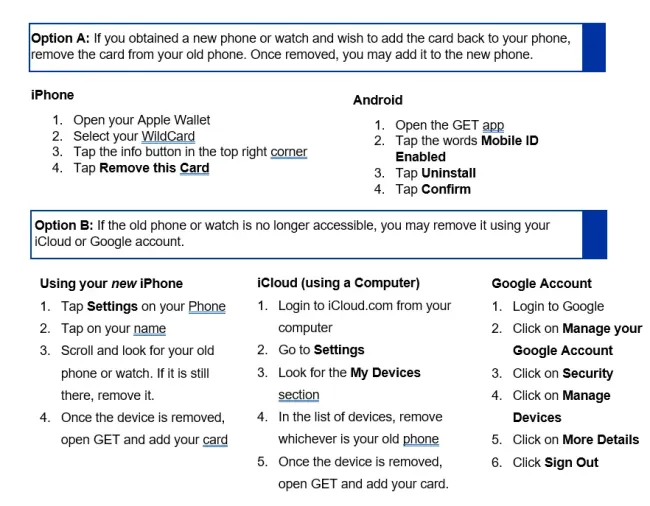Funds may be deposited in whole dollar amounts at the following locations:
- Online. Click "Quick Deposit" on the menu bar at the top of this page ($5 minimum deposit, $2 convenience fee);
- Or in-person at the following locations during regular business hours:
- The CatCash Office in A150 Student Center ($5 minimum deposit, $2 fee);
- Student Account Services in 18 Funkhouser Building ($5 minimum deposit, % fee).
Online deposits may be made with Visa®, MasterCard®, American Express®, or Discover®. The CatCash Office accepts Cash, Check, Visa®, MasterCard®, American Express® or Discover®. Student Account Services accepts Checks, Apple Pay, Visa®, MasterCard®, American Express® or Discover®. All CatCash funds automatically carry forward semester to semester, and year to year, or may be refunded less a $5 processing fee. Unused funds expire after five years of inactivity.
Hours of Operation:
The CatCash Office is located in suite A150 at the Gatton Student Center and is open Monday through Friday, 8 a.m. to 5 p.m., but closed for lunch from 1 to 2 p.m. and closed during official university holidays.
Student Account Services is open Monday through Friday, 8 a.m. to 4:30 p.m. but closed during official university holidays.